This guide is about to take backup or restore their database using PHPMyAdmin. If you want to do this, you’ll need to have access to cPanel.
1. Log into your cPanel account by pointing a browser to http://IPAddressOfServer:2083 and using the credentials provided.
2. On the Home screen, scroll down to Databases and click on phpMyAdmin.
3. Select the database you would like to backup from the left navigation tree.
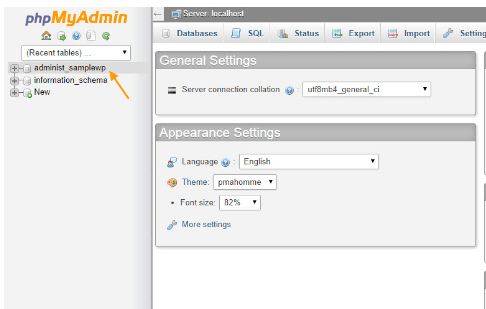
4. Click the Export tab.
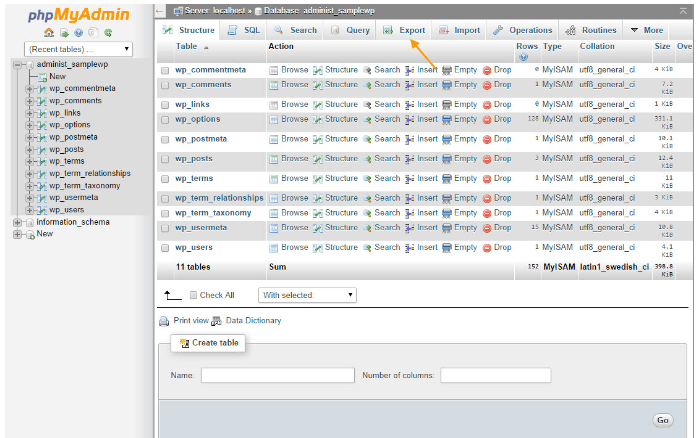
5. Choose the Quick export method and click Go.
6. Your export of your database will be downloaded to your local machine’s default downloads location.
Restore your MySQL database from a Backup
- Select your database by clicking on database from the left navigation tree.
- The phpMyAdmin script that restores your database does not drop the tables first. Click the Check All check box.
- Click the With selected: drop down menu and choose Drop.
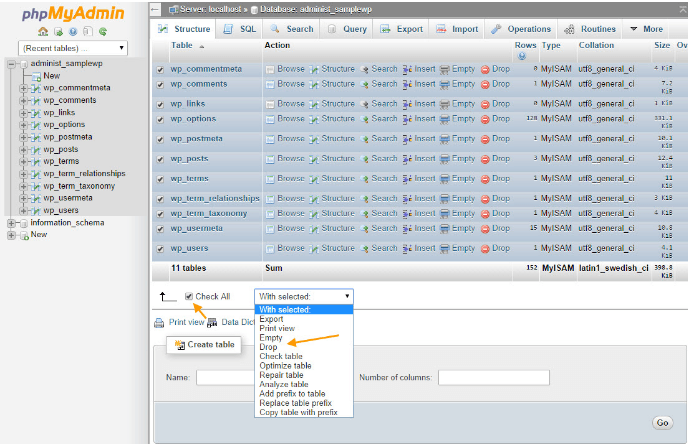
4. Confirm by clicking Yes.
5. Click on ‘Import’.
6. Click on ‘Choose File’ and locate the database backup file resides on your local computer.
7. Make sure that ‘SQL’ is selected in Format dropdown menu.
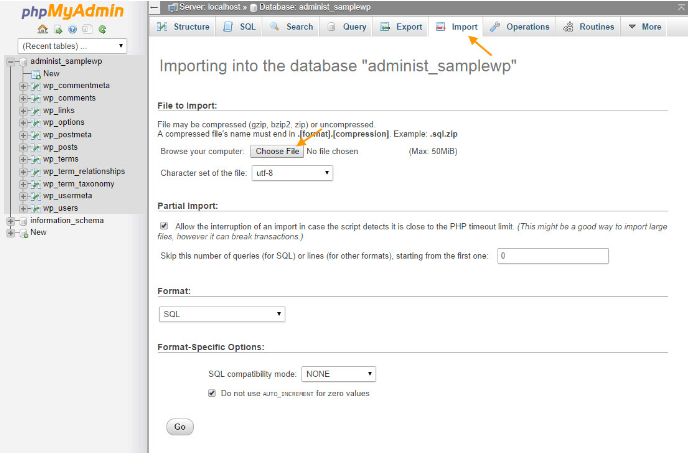
8. Click on ‘Go’.