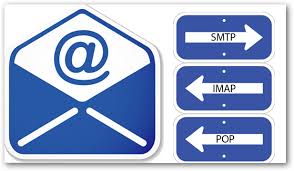
Difference between IMAP and POP3 and for how long they store mails on the mail server.
IMAP (Internet Message Access Protocol)
Using IMAP, mail server permanently stores the messages. This means that you can access them through any computer as long as you have the correct login details.
Also, unless you use a mail client that synchronizes folders and caches messages, IMAP requires a constant connection while you read email.
This method is more convenient than POP3, it generally requires more dedicated disk space than POP3 because users tend not to delete old email.
However, if you monitor disk usage and delete old messages when necessary, IMAP is still viable on a mail server with limited resources.
Users and web host generally prefer IMAP due to its convenience. Carefully consider system’s available resources before you choose a courier.
POP (Post Office Protocol)
Using POP3, mail server deletes messages when you download them. That means that you can only access messages from the computer that you used to download them.
POP3 don’t require constant connection while you read email.
This system conserves your mail server’s disk resources, it limits how your users can access their email.