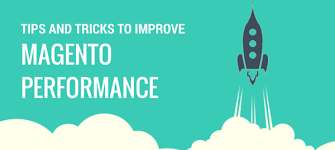
Magento is one of the most widely used eCommerce platforms today that people to choose to grown their online business. In this post, we will discuss tips on how to speed up Magento performance to ensure you don’t lose any sales due to high abandonment rate or an unsatisfying user experience.
Magento’s intuitive administration interface features powerful marketing tools, a catalog-management engine and is SEO optimized to give merchants the power to create sites that provide an unrivaled and rich online shopping experience for their customers, tailored to their unique business needs.
When it comes to choosing an eCommerce CMS, you could go with WooCommerce which is an extension of WordPress, Shopify, Volusion, and a number of other ones.
Lot of businesses choose Magento is because it is a very robust platform with a high level of functionality and customizability, it is highly scalable, meaning there would be no need to change to a different platform later on as you scale up.
Enable Magento caching
This is of course the first step in optimization: Enable all the available caches in the Magento Admin Panel. When all other settings are in place and the site is ready to go live, navigate to System → Cache Management. Select everything and then under the drop-down select Enable and click Submit.
Latest Version
It is very important that you are always running the latest version of Magento as updates generally contain bug fixes and performance improvements. There are three main steps when it comes to upgrading a Magento installation.
1. Install a fresh version the Magento file tree
2. Run the installer from the file tree on top of the outdated database
3. Move over themes and custom extensions from the old version to the current version.
Magento upgrade is a little more work as compare WooCommerce or Shopify upgrade, but Customer Paradigm has a good in-depth tutorial on how to fully upgrade Magento.
Content Delivery Network
Implementing a CDN with Magento is one of the easiest ways to instantly see decreased load times, By doing this you can ensure you are serving your product images, javascript, CSS from multiple locations around the globe so they are delivered faster to your clients.
Magento and Magento 2 CDN Integration with KeyCDN is very simple. Both can be setup with HTTP and HTTPS configurations.
Setting Up a Flat Catalog
You probably know that Magento uses EAV database structure for categories, products. In some cases this solution is not the best or fastest. Enabling the flat catalog for categories and products merges product data into one table, thereby improving performance by responding to MySQL queries faster.
On the Admin menu, select System → Configuration. Then in the panel on the left under Catalog, select Catalog
Under Frontend change Use Flat Catalog Category and Use Flat Catalog Product to Yes.
When complete, click the Save Config button.
Clear the cache. The recommended way to do this is to delete everything from the /var/cache directory. You can also do it by navigating to System → Cache Management and clicking on Flush Cache Storage which is equivalent to deleting all the cache.
Optimize Images
Very few stores are optimizing images which is quite important considering that images change on every page load. Optimizing your product images can dramatically increase the speed of your pages as this decreases their download times.
You can compress them before uploading them using a tool like PhotoShop or there are a number of extensions you can use to auto-optimize them.
GTMetrix also has a Magento extension called GTspeed. It includes image optimization as well as CSS/JS concatenation and minification. Take a look at the difference on a stock Magento install. After installing the plugin, take a look at the difference on a stock Magento install:
