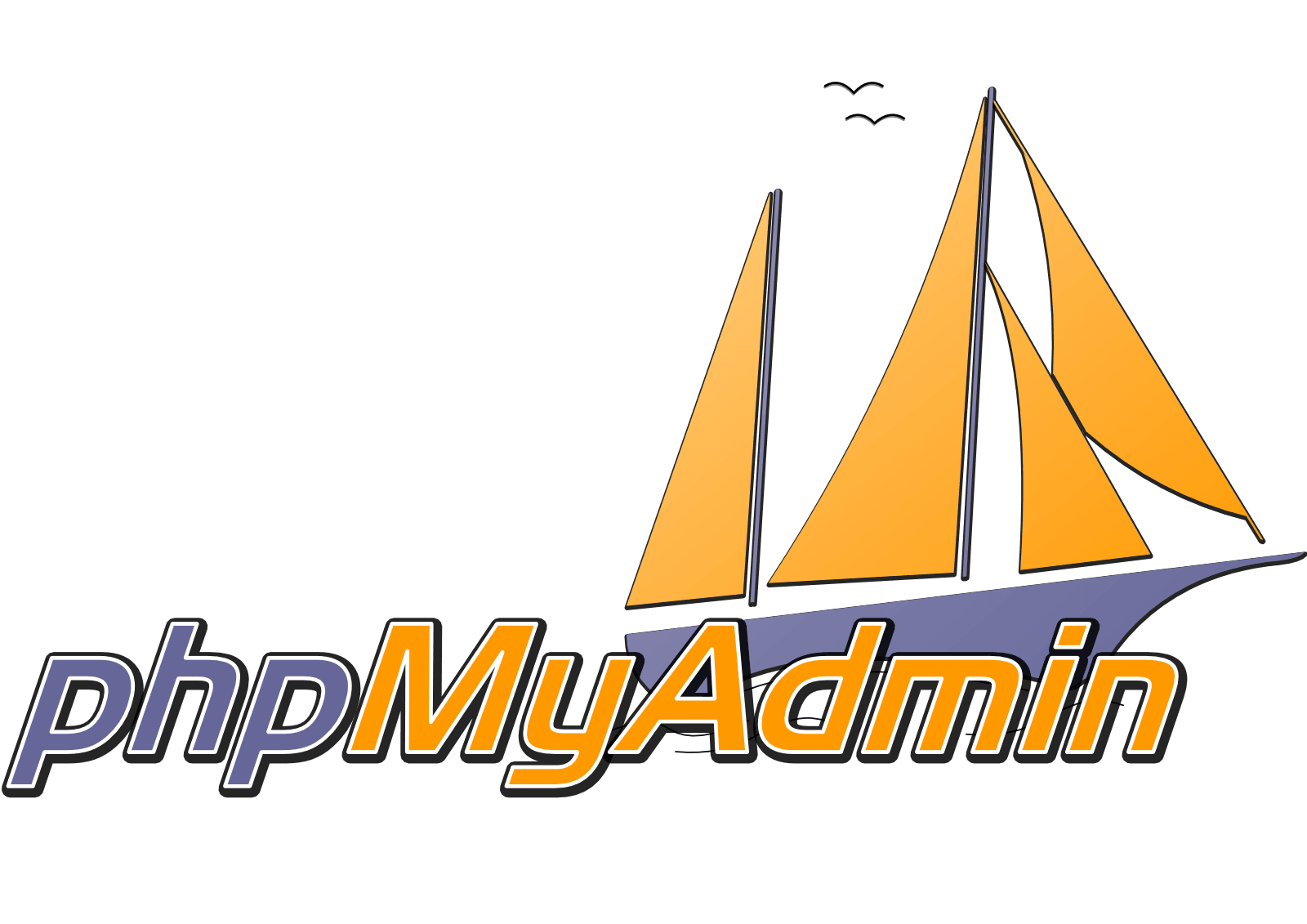
Occasionally, database tables become corrupt and you are no longer able to
access them.Always backup your information in case it can’t be restored. Fortunately,
you can fix the table so you can access the data again.
In this post we will learn How to Repair a MySQL Database with phpMyAdmin
1) Login to phpMyAdmin (Login to cPanel / Plesk control panel)
2) Choose the affected database. It should choose it by default so you don’t
need to do anything, If you only have one database.
3)In the right panel, you should see a list of your database tables. Check the
boxes by the tables that need repair.
4)At the bottom of the window just below the list of tables, there is a drop
down menu. Choose “Repair Table”
5)phpMyAdmin informs you whether or not the optimization process is
successful.
6)This should fix your table, and let you access it again. Now that it is
fixed.pMyAdmin is a fairly simple process.