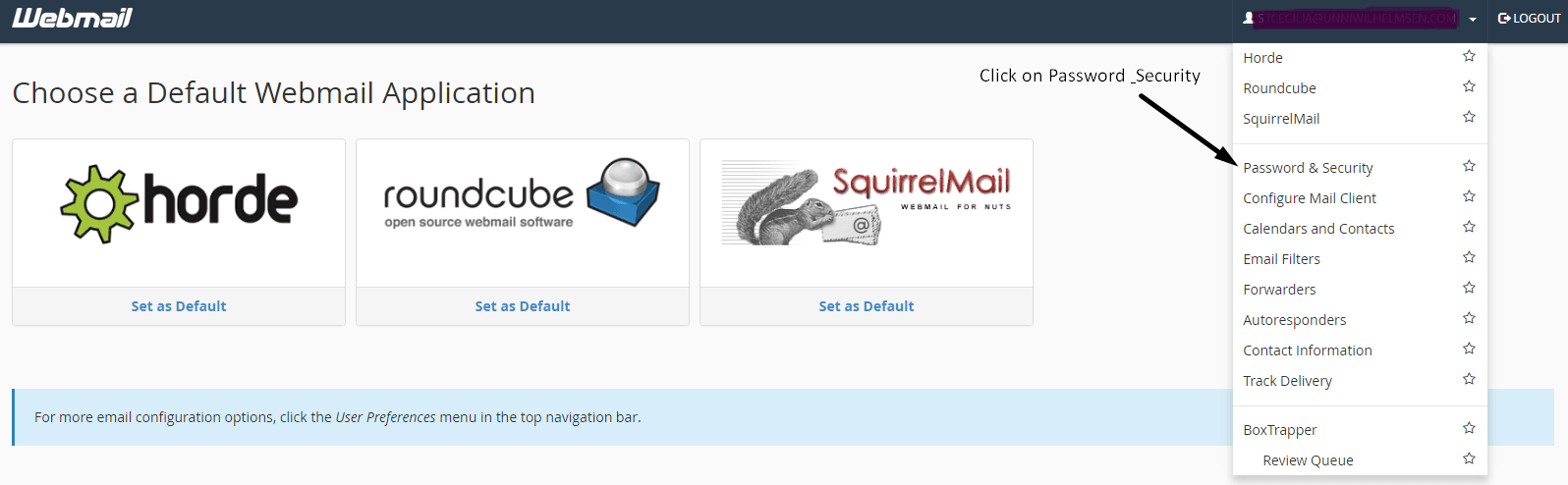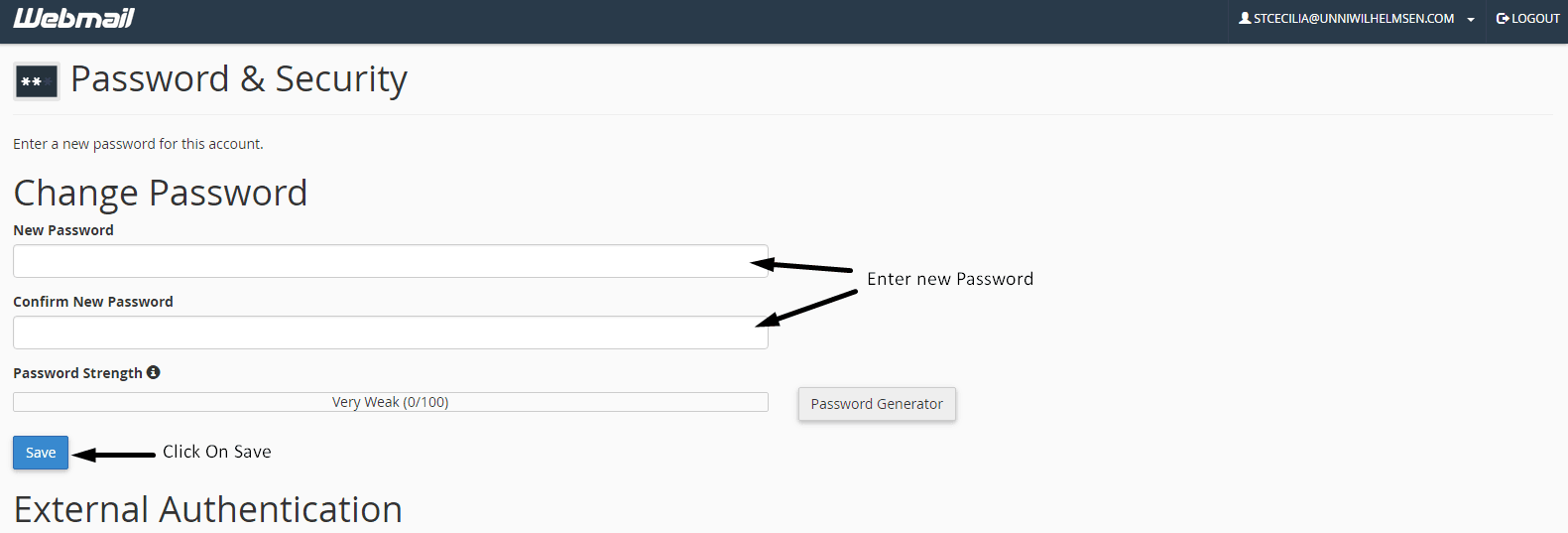We can get cPanel email password resent in two ways, depend on whether or not you know your current password:
If you have forgotten the password, you need to get password reset login to cPanel.
Reset Password for cPanel Email
Under the Email section, click Email Accounts.
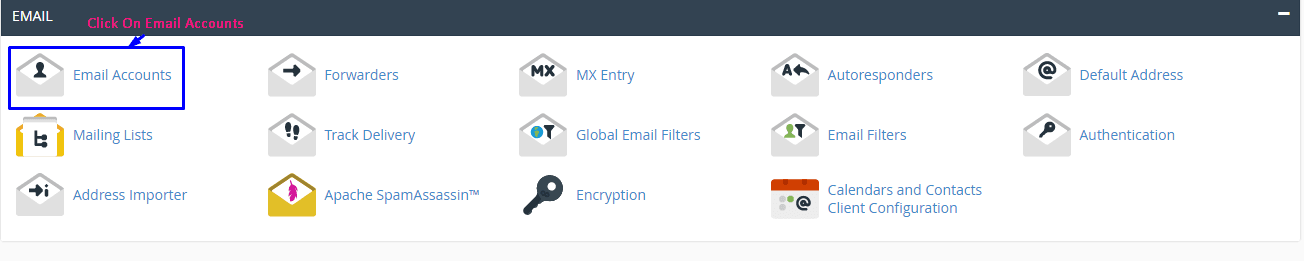
Next to the email account you want to use, click on Change Password.
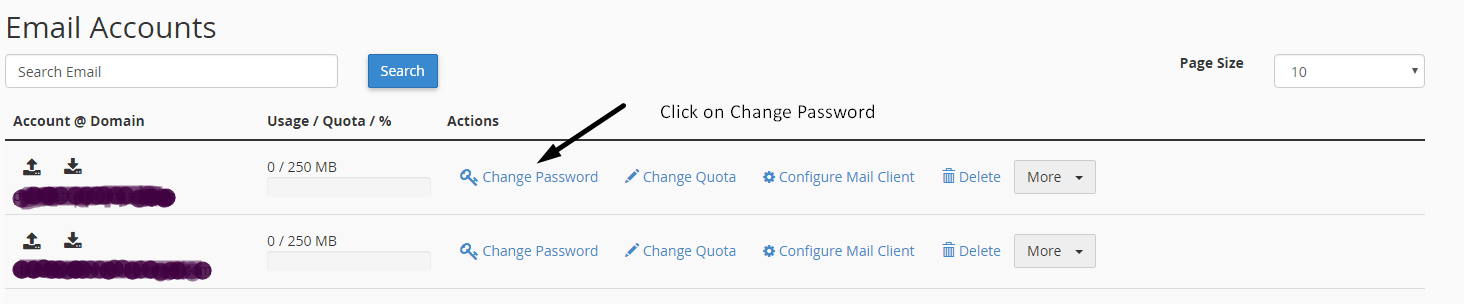
Complete all the on-screen fields, and then click on Change Password.
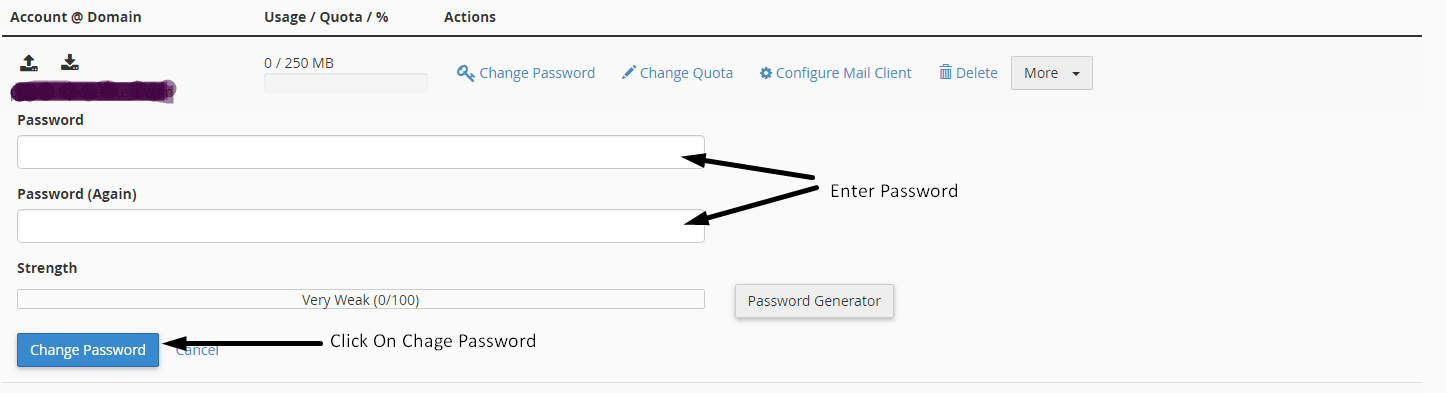
To change the password you must be able to login to your email account.
Go to http://yourdomainname/webmail/
Log in to cPanel webmail account.
Click on Password & Security.
Complete all the on-screen fields, and then click Save.