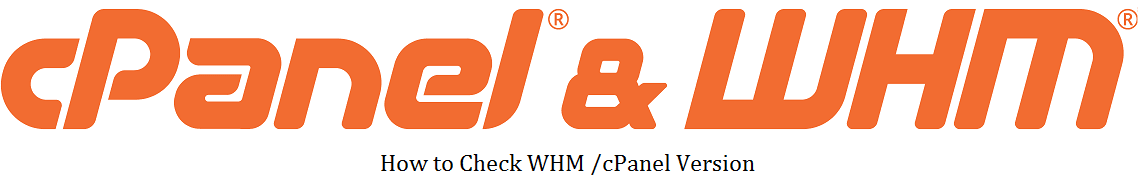If you are running a cPanel Server, your priority administration task should be the security. Some tricks about Server Security can be read on this blog. If you are running a Web Hosting business you should provide to your costumers the high security level.
A basic security need is to keep cPanel last stable version. The below instructions are intended specifically for checking your version of cPanel or WHM via the command line or the WHM dashboard.
Check Version of WHM / cPanel using the Command
/usr/local/cpanel/cpanel -V
Check the Version of WHM / cPanel looking at the Version File
cat /usr/local/cpanel/version
Check the Version of WHM / cPanel login to WHM
Once you’re logged into WHM you can see version of cPanel / WHM displayed at the top:
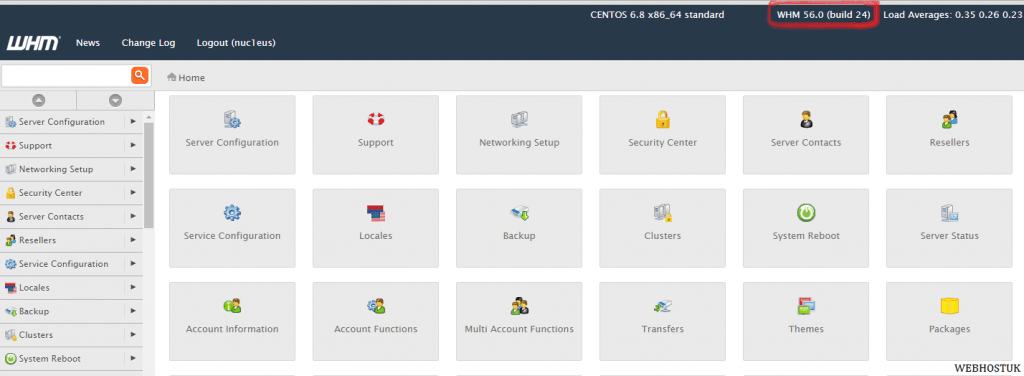
Take in mind that keep your server with the last cPanel version is not sufficient to keep the server secure. It is a long process and you should keep always you eye open. Good look 🙂