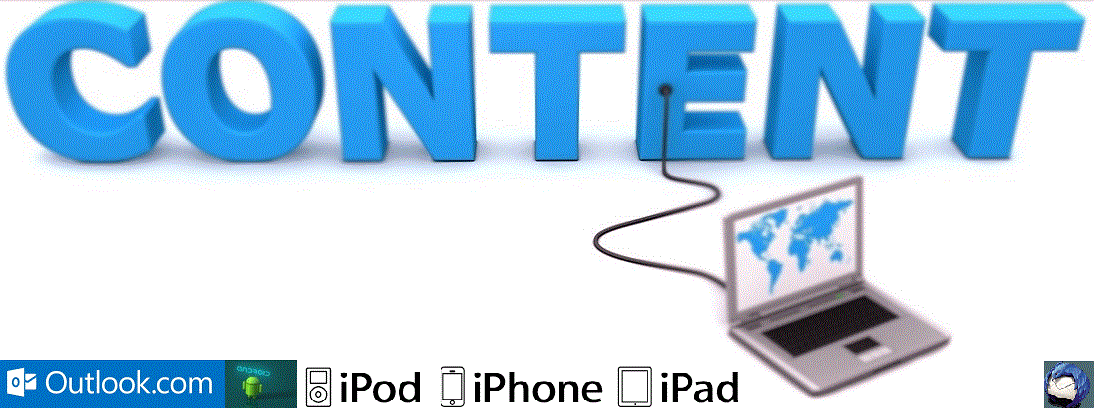About AutoConfig and Autodiscover
By default, cPanel automatically creates AutoConfig and Autodiscover DNS records for your domain.
AutoConfig (AutoConfigure) and Autodiscover services quickly and easily configure a user’s mail client to receive their cPanel email.
AutoConfig and Autodiscover are web services that are used by a growing number of applications and which help in configuring your mobile devices and desktop clients.
Autodiscover is used by Outlook and all mobile devices including iPhone, iPod, iPad and Android devices while Autoconfig is used by Thunderbird. All communication is configured to be secured through SSL by default.
How to enable AutoConfig and Autodiscover, perform the following steps:
Login to WHM, navigate to Home >> Server Configuration >> Tweak Settings >> Domains.
Find the Proxy sub-domains setting and select On.
Find the Thunderbird and Outlook AutoConfig and Autodiscover support (enables proxy sub-domain and SRV record creation) setting and select On.
Save it.
Use AutoConfig and Autodiscover
Enter your email address and password into your mail client, and the appropriate service will handle the rest.