Here are the few simple steps which you can follow to add CNAME record in cPanel:
Firstly, Log into cPanel
Click on the search bar and type “zone”, it should appear the“Zone Editor”icon, click on it.
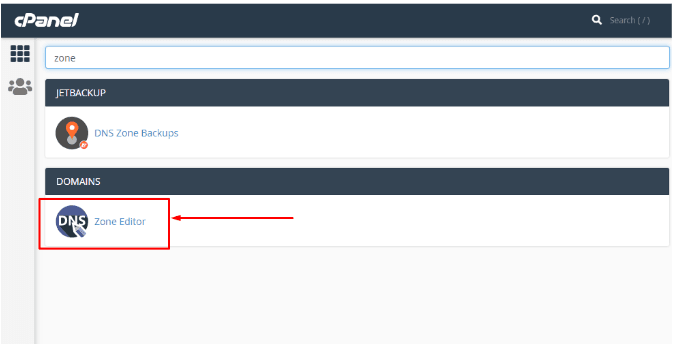
Find the domain in the list which one you want to modify and click on+ CNAME Record:
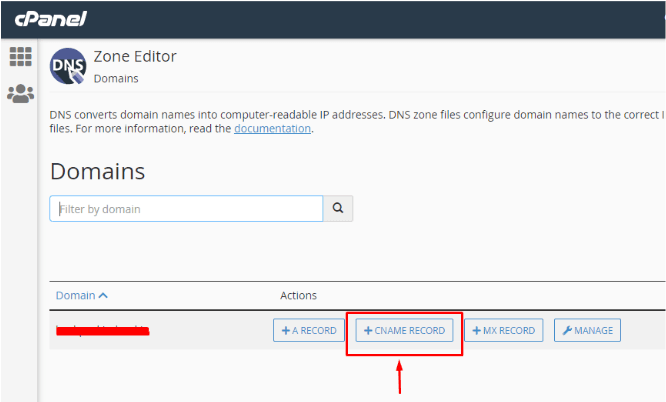
Add the CNAME record which you wish to add and click on“Add a CNAME Record”
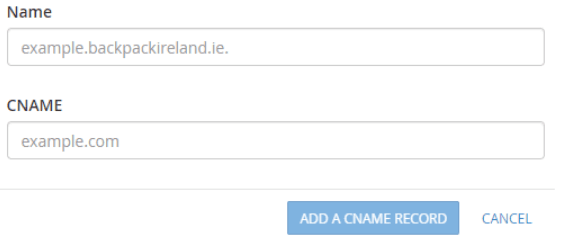
You have added a CNAME record.