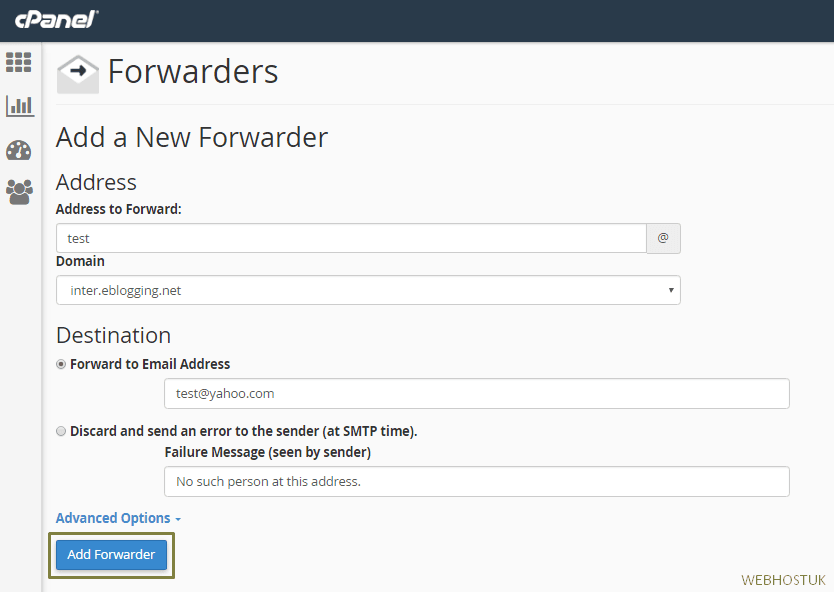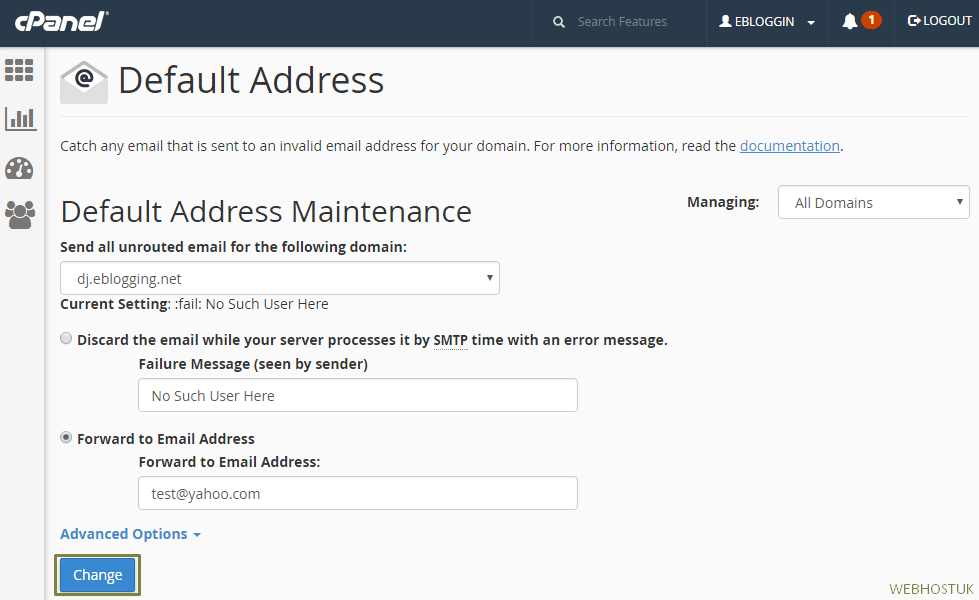This tutorial will show you how to Create an Email Forwarder in cPanel and Webmail. A forwarder is important when you want a copy of an email to be sent to another e-mail address upon receipt.
In order to create email forwarding in cPanel, follow the instructions below:
- Login to your cPanel, navigate to section Mail, Forwarders
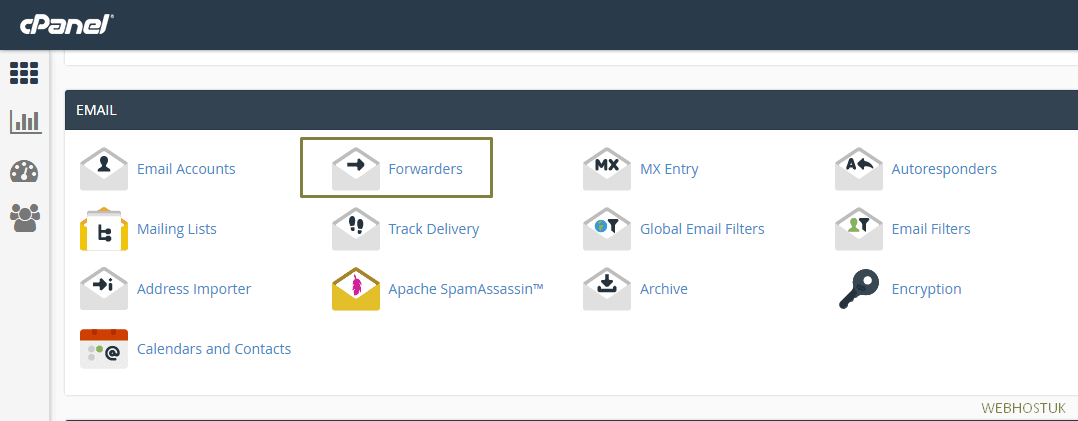
- Click the Add Forwarder button.
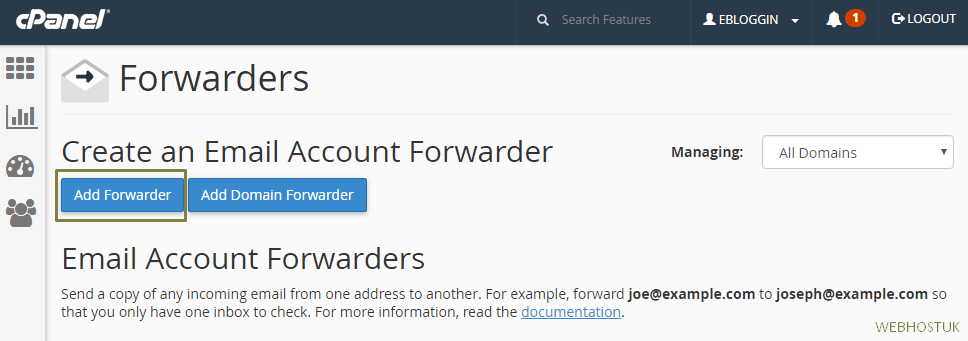
On this screen you can set what address you want the email sent to. It can be forwarded to an email address on your hosting server, or to a different email address. In this example, the email has been forwarded to a yahoo account:
Click Add Forwarder and you can then verify that the Forwarder has been created.
The advantage of setting up a forward through the webmail client is that it allows any users that do not have cPanel access to still have more control over their email.
** How to forward emails sent to non-existent mailbox without having to create the mailbox itself.
To setup catch-all, we can use Default Address menu
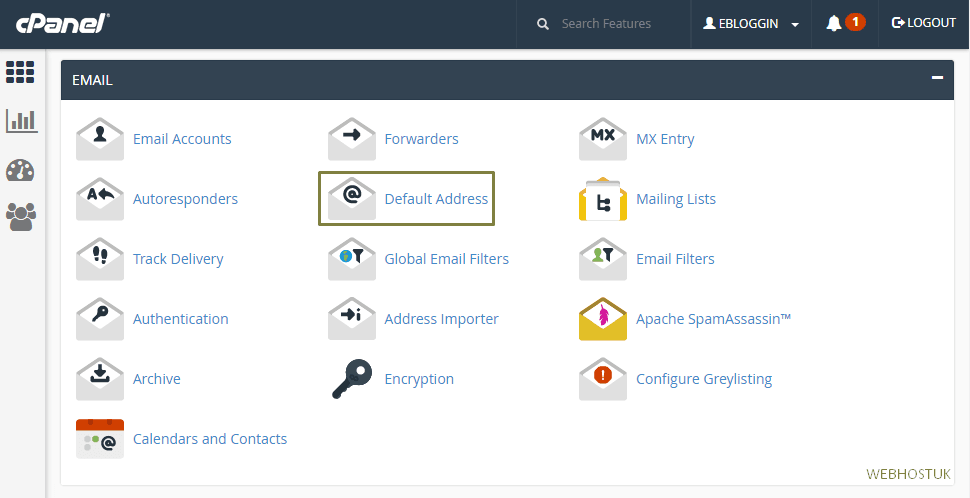
The default email address will catch any mail that is sent to an invalid email address for your domain
So if you would like all email sent to @yourdomain.com to be forwarded to existing mailbox test@yahoo.com.
Click On Change.