The PHP Selector allows end users to select the specific version of PHP they need. It allows ultimate flexibility by offering all popular versions of PHP, with more than 120 PHP extensions to choose from.
Each of the customers is totally different, and every has totally different needs. With PHP being the dominant language on the web, we have a tendency to package multiple versions of PHP and let the client choose that version they need to run. Customers will choose between PHP four.4, 5.1, 5.2, 5.3, 5.4, 5.5, 5.6, and 7.0, 7.1 and 7.2. they’ll conjointly choose from quite a hundred and twenty totally different PHP extensions.
Step 1. Login to cPanel
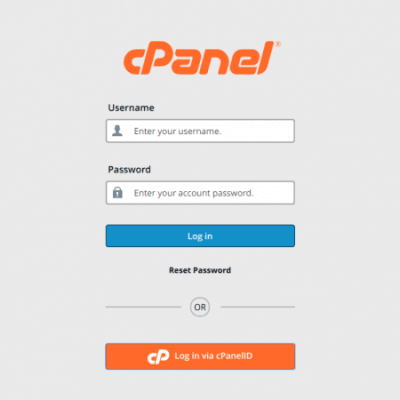
Step 2: Click on the Select PHP Version Software Menu:
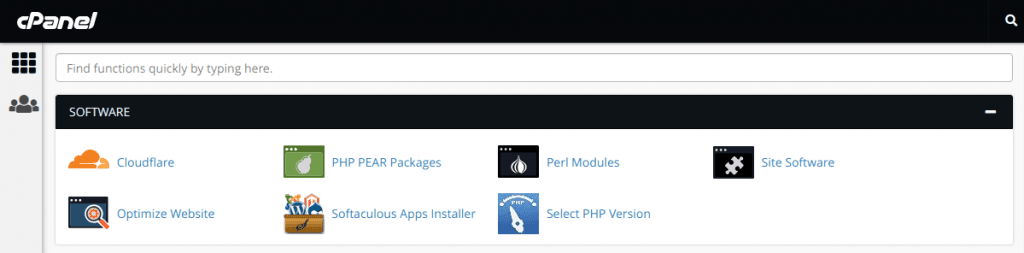
Step 3: Select the desired PHP version from the drop down list, then click on Set as current and Save the change:
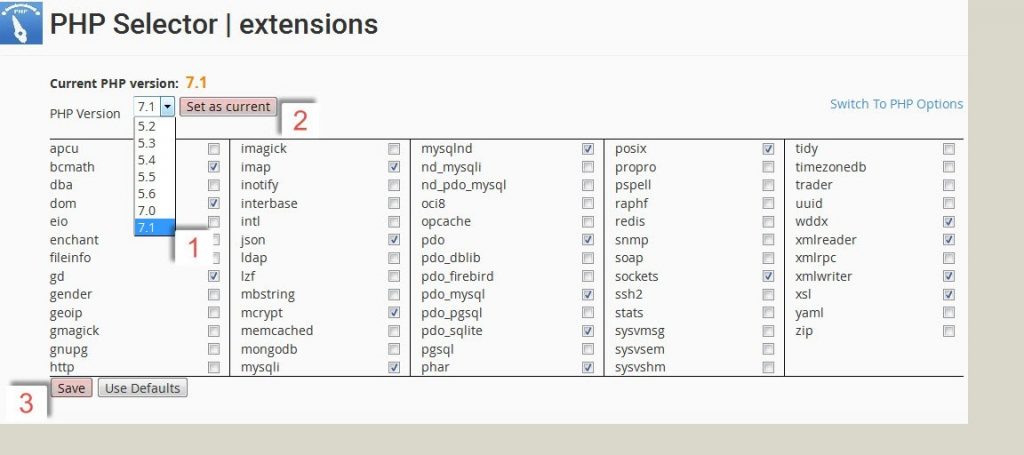
That’s it! The new PHP version is already enabled for your user.
If you want to enable or disable a PHP module, just select it or deselect it from the list and click on Save.
You can also change the PHP options, by clicking on the Switch To PHP Options button:
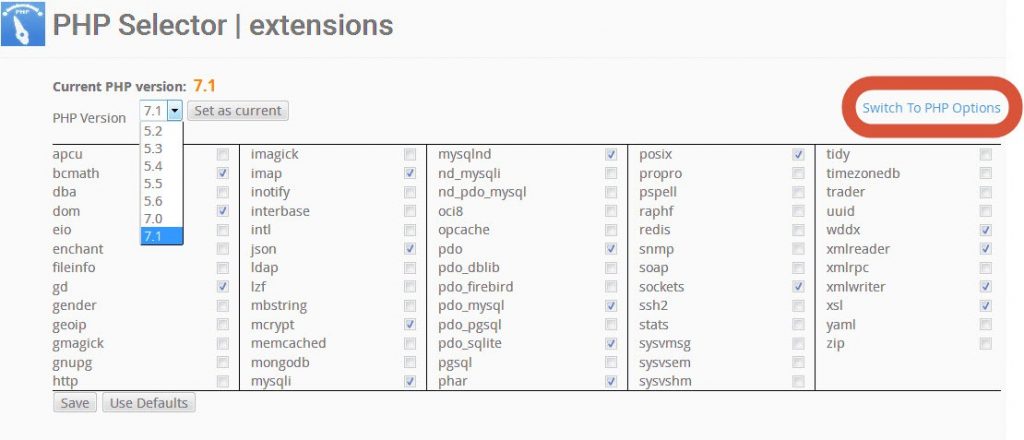
Here you can manage the PHP options, such as the allow_url_fopen, max_execution_time, memory_limit, upload_max_filesize and others:
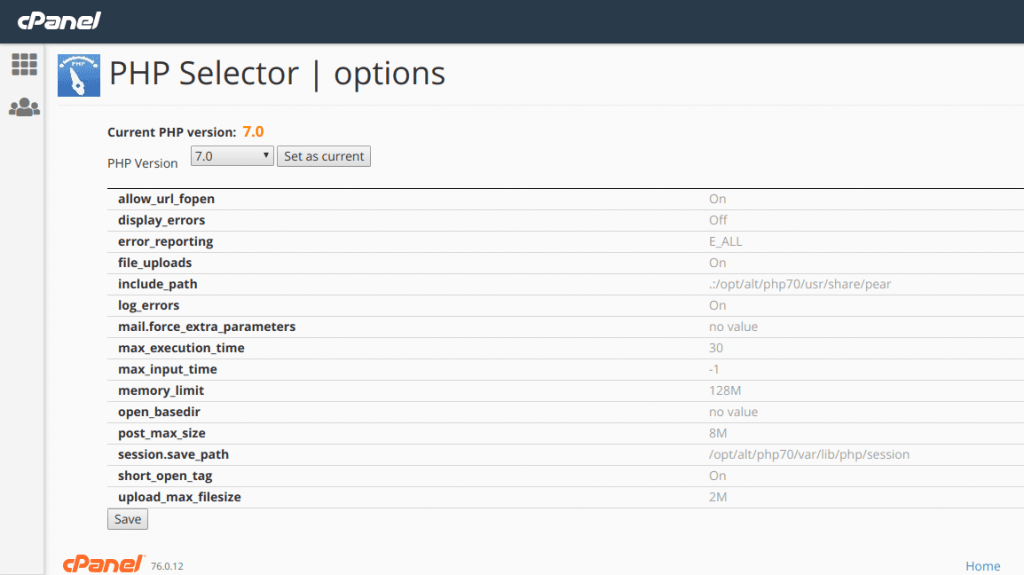
Click on the Save button at the bottom, in order to save your configuration!
Should you need any further assistance, please do not hesitate to contact us.