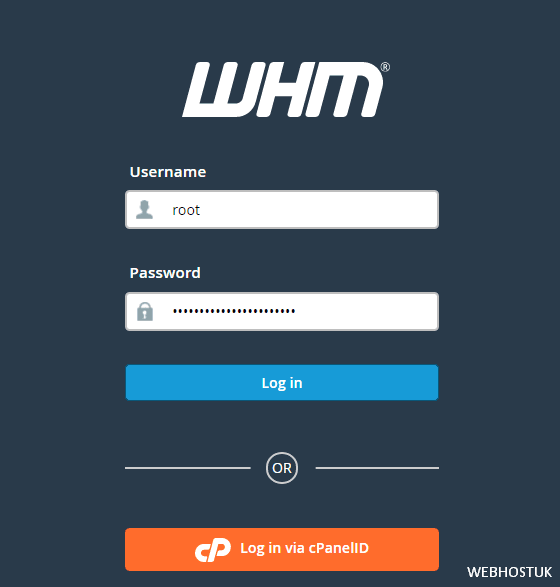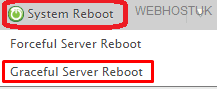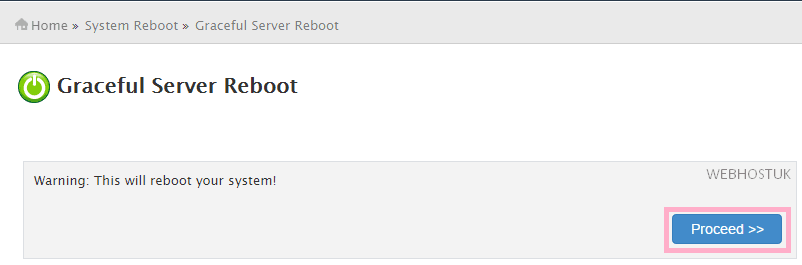The recommended option is Graceful Reboot. This way the reboot will be queued, and when all services are stopped the server will be restarted. Occasionally, rebooting server can be useful for installations or configuration changes. However, it is not recommended that to performed server reboot frequently as this can cause more harm than good.
But in some crucial situations, reboot can be perform for dedicated or VPS server with the following easy steps in WHM.
Login to ![]() , to perform Graceful Server Reboot.
, to perform Graceful Server Reboot.
Search for Server Reboot option
Choose the option “Graceful Server Reboot”
Click on “Proceed” to initiate the reboot process.
Now, you have initiated the rebooting process for your VPS / dedicated server and it will start working normally after reboot is completed. If you are still facing any issue, you can contact support team for more help.